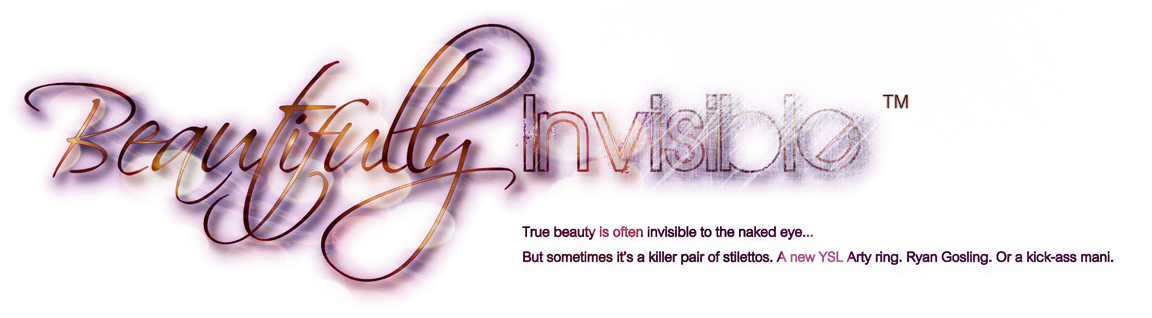How many of you have a Twitter account?
A Facebook Page?
A Facebook Fan Page?
How many of you have more than one of each of these to manage?
I do. I have twitter and Facebook accounts linked to my blog and linked to my real (anonymous) identity. This means I am trying to manage a total of 5 social media accounts at any given moment. Needless to say, it can get a little hectic.
This is where social media dashboard clients come in. They are designed to make your life much simpler by allowing you to manage all of your accounts using one simple platform. It doesn’t matter if you are trying to juggle 2, 5, 10 or 15 accounts – the fact of the matter is if you have both twitter and Facebook accounts, you should consider using one of these platforms.
Now, that being said, there are numerous client options available to you, each claiming to be the best thing since the stiletto heel was invented. How do you decide which one is best for your needs? What features should you be looking for? Here are just a few questions to consider:
- Can they accommodate all of your accounts?
- Do they allow you to schedule tweets and Facebook posts?
- Do they all you to personalize/customize your experience?
- Are they simple to use?
- Are they free?
Depending on your personal needs the questions above will change. However, they offer a good starting point when comparing the various options available to you, and I will address each in my comparison below.
I have decided to compare the three most popular clients – Hootsuite, Seesmic and Tweetdeck – and will provide some pros and cons for using each, as well as some screenshots of the individual clients and iPhone apps. Please keep in mind that these are strictly my opinions, based on my personal use of each client. Your experiences may differ depending on your needs.
Hootsuite
Let’s start with Hootsuite. This is quickly becoming one of the most popular social media clients in use today and for good reason:
- Entirely web-based, so there is no need to download anything to your PC.
- iPhone, iTouch, iPad, Android and Blackberry apps available.
- Allows user to manage up to 5 social networking accounts for free.
- Ability to schedule tweets and Facebook updates with ease.
- Allows some customization via 3 theme options and column selection.
- Provides basic statistics, including twitter clickthroughs and popular links.
- Built in URL shortener.
- KLOUT rating is available via individual twitter profiles.
- Automatically publish your newest posts to twitter/Facebook by adding up to 2 RSS feeds.
- It’s fun – the owl theme they use is cute and fun!
Sounds great, right? Unfortunately, as with all clients, there are some cons as well:
- Some of Hootsuite’s best features are only available in the PRO ($5.99/month) version:
- Want to manage more than 5 social media accounts? It will cost you. (Note: most of us don’t have this many, but if you run more than 1 blog, you probably do.)
- Want advanced reporting, including Facebook Insights and Google Analytics? It will cost you.
- Don’t want to see promoted tweets? It will cost you.
- Have more than 2 RSS feeds you want to auto-publish? It will cost you.
- The interface is overly-crowded.
- No in-line image previews.
- Makes it more difficult to manage and, in my opinion, somewhat unpleasant to look at.
- Inactivity causes the program to go to sleep, causing breaks in your monitored streams.
- Unless I am missing something, twitter usually needs to be refreshed manually.
- Some people report problems with ping.fm integration.
- No additional plug-ins available to enhance experience (ie: google reader, ebay, formspring, bing, etc).
So, what does Hootsuite look like? This is a screenshot of my Hootsuite site:

Hootsuite
The screen above shows:
- My twitter homepage.
- Twitter mentions of me.
- My sent tweets
- My Facebook home page.
This is why having a client like this is so invaluable. They put all of your social media information in one place so you don’t have to have a million browser windows open!
Here is the Hootsuite iPhone app:

Not bad, eh?
Seesmic
Moving on, next up is Seesmic. I started using this client most recently and have been quite impressed, to say the least.
First, the positives:
- Both desktop and web-based versions are available for use.
- iPhone, iTouch, iPad, Android, Windows Phone 7 and Blackberry apps available.
- Allows the user to manage unlimited twitter accounts for free.
- Unlimited Facebook accounts available in web-version only.
- Ability to schedule tweets and Facebook updates with ease in web-version.
- Allows color, text-size, column type and column width customization.
- Ability to save your searches.
- Built in URL shortener.
- KLOUT rating integrated into twitter feed via plugin.
- Clean design and open interface.
- Aggregates Facebook, Twitter and other accounts.
- In-line image previews.
- Easy integration with services like google reader, ebay, formspring, bing, foursquare, etc.
- No promoted tweets in stream.
- No sleep problem – always awake so updates are always streaming!
- Translator feature allows you to translate messages within your timelines.
And of course, just as with Hootsuite, there are cons as well:
- No built in statistics and reports are provided.
- Can not use client to automatically publish your newest posts to twitter and Facebook.
- This must be done via Ping.fm, which is owned by Seesmic.
- Some features are only available in web-version and vice versa.
- Scheduling of tweets/facebook posts can only be done via web-client for now.
- Unlimited facebook accounts can only be added via web-client.
- Only 1 Facebook Page can be added via desktop client.
- Facebook Fan Pages can only be added via the desktop client.
Now, onto the Seesmic screenshots. First up is the Desktop Client:

Seesmic Desktop Client. Notice the in-line image preview and KLOUT ratings
Again we have:
- My twitter homepage (notice the image preview and integrated KLOUT ratings. I’m a big fan of each!)
- Twitter mentions of me.
- My sent tweets
- My Facebook home page.
Then we have the Seesmic Web-Based Client:

Seesmic Web
Very similar look to the desktop client. Clean design.
The iPhone app:

Clean and simple. Can’t go wrong with that.
Tweetdeck
Tweetdeck is the last client we are looking at today. First, the good stuff:
- Primarily a desktop client, although a version for Chrome also exists.
- iPhone, iTouch, iPad and Android apps available for download.
- Allows the user to manage unlimited twitter accounts for free.
- Ability to schedule tweets/Facebook updates with ease.
- Allows color, column type and column width customization.
- Built in URL shortener.
- Aggregates Facebook, Twitter and other accounts.
- No promoted tweets in stream.
- No sleep problem – always awake so updates are always live!
- Translator feature allows you to translate messages within your timelines.
Cons:
- Web-version of the client ONLY works with Chrome browser.
- No built in statistics and reports are provided
- Can not use client to automatically publish your newest posts to twitter and Facebook.
- Only one Facebook Page can be added to Tweetdeck.
- The interface is overly-crowded.
- Makes it more difficult to manage and, in my opinion, somewhat unpleasant to look at.
The Tweetdeck screenshot:

Tweetdeck Desktop Client
Note: I tried to add the same columns as in the other clients but couldn’t find a way to add tweets that had been sent by me. That could be user-error, but it is something that is an issue with me.
The tweetdeck iphone app:

Nice, clean app design.
Summary
OK, so I have shown you a bunch of screenshots and written a book about each clients pros and cons. My guess is you might just be feeling a tad overwhelmed by it all if you’ve never used a program like this before. Am I right? If so, I have highlighted some of the most important points for you below. These are the main things you should consider when deciding which of these clients, if any, is right for you:

Hootsuite/Seesmic/Tweetdeck feature comparison
The Verdict
And the winner is… no one.
Yup. No one.
Honestly, there is no one right answer here. The client that is perfect for you may not be the best fit for me and vice versa. We each have to determine which features we need most, and then decide which of these clients fits that need best. With this post I hoped to provide enough comparison information so that you may decide which is best for you.
Personally? I use Seesmic Desktop almost exclusively and as soon as they add the scheduling functionality to it it will be just about perfect for my needs.
When it comes to the mobile apps, I actually prefer Hootsuite’s interface. There isn’t a huge reason for that – I just like the look and feel of it better on my iPhone 4.
So what about you? Do you currently use one of these apps? What are your pros/cons?
Or perhaps you use some other program that you adore? If so, tell us about it in the comments please!